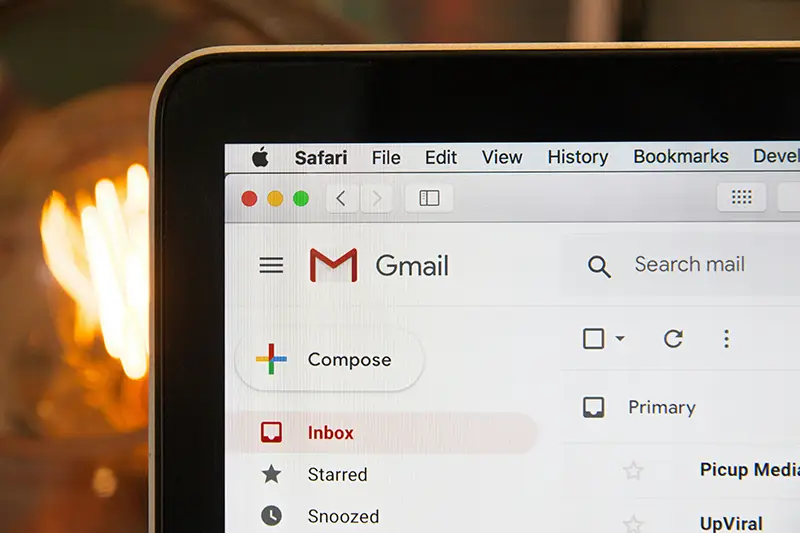
Most newsletters don't get read because they're too long, too cluttered, or packed with announcements like a Sunday bulletin. Effective newsletters write conversationally like humans, give each email one clear purpose, prioritize the most important information at the top, and use visual hierarchy to make content skimmable. These practical approaches transform ignored emails into powerful tools that actually get opened, read, and acted on.
Let's cut to the chase: most church newsletters don't get read. Not because people don't care... but because the email isn't working for them.
Too long. Too cluttered. Too many announcements packed in like a Sunday bulletin with a Send button. See what to do when no one reads your church newsletter for solutions.
But it doesn’t have to be that way.
When done right, your church newsletter can become one of your most effective communication tools...keeping people informed, connected, and even inspired.
Here's how to make sure your emails get opened, read, and acted on.
Key Takeaways
- Write like a human, not a bulletin board—be conversational and clear, write like you'd speak to a friend, not like you're reciting stage announcements
- Give every email a single clear purpose—don't cram 14 events into one message; center around one primary goal with other updates as supporting content
- Put the most important info at the top so readers get the point even if they only read the first 2-3 sentences
- Use visual hierarchy with headers, dividers, bullet points, and clear CTAs to make content skimmable and actionable
- Keep it concise and scannable—most people skim emails, so use short paragraphs, white space, and clear formatting to guide readers through your message
1. Write Like a Human, Not a Bulletin Board
People don’t read emails like printed handouts. Your tone matters.
Be conversational. Be clear. Write like you’d speak to a friend...not like you’re reciting stage announcements.
❌ “In accordance with the upcoming fiscal calendar…”
✅ “Here’s what’s coming up this month at [Your Church Name].”
2. Give Every Email a Single Clear Purpose
Don’t try to cram 14 events into one message.
Your newsletter should have one primary goal. If it’s to get people to sign up for a group, center the message around that. Other updates can still be included...but don’t compete for attention.
Tip: Use headers, dividers, or an “In This Issue” list to guide readers.
3. Put the Most Important Info at the Top
If someone only reads the first 2–3 sentences, will they get the point?
Don’t bury key details. Use hierarchy: headline, subhead, bold callouts. Think like a journalist...lead with value.
4. Use Compelling Subject Lines (That Don’t Feel Clickbaity)
Subject lines make or break open rates. Keep them short, specific, and curiosity-piquing.
Try formats like:
- “Don’t Miss This Sunday’s Baptism Story”
- “Here’s What’s Coming Up This Week”
- “3 Ways to Serve This Summer (Pick One!)”
Avoid all caps, excessive punctuation, or bait-and-switch language. Respect your reader’s trust.
5. Keep the Design Simple and Skimmable
Fancy graphics are fine...but if your email feels like a flyer, people will skip it.
Use clean sections, bullet points, bold text, and short paragraphs. Design for mobile.
Most people scan your email in under 10 seconds.
6. Include One Clear Call to Action
What do you want people to do?
Make it obvious. Use buttons or bold links. One CTA per section...don’t overload the message.
Examples:
- “Sign up for the fall retreat”
- “RSVP for the volunteer lunch”
- “Watch last Sunday’s message”
7. Send It at the Right Time
Based on engagement data, these times often work best for churches:
- Tuesday–Thursday mornings, around 8–10am
- Sunday evenings for post-service recaps
Avoid Monday mornings and Friday afternoons when attention is low.
Test what works for your community...and stick with it.
8. Segment Your Audience When Possible
Not every email needs to go to your full list.
Parents want kids ministry updates. Volunteers need reminders others don't. Newcomers need a different tone entirely. Learn more about church email strategy that actually works.
Even simple segmentation (like “General List” vs. “Volunteers”) improves relevance and open rates.
9. Use Real Stories or Quotes
Your newsletter isn’t just for announcements...it’s a chance to connect.
Include a short testimony. A volunteer spotlight. A quote from Sunday’s message.
These build trust and remind people that ministry is about people, not just programs.
10. Be Consistent (But Not Overwhelming)
Consistency builds trust. If you call it a weekly newsletter, send it weekly. If monthly, stick to that.
But don’t overwhelm. More emails ≠ more engagement.
Only send what’s helpful. If the same announcement has gone out three weeks with no clicks...it’s time to revise.
Final Thoughts: Less Noise, More Clarity
Your church newsletter doesn’t need to win design awards. It just needs to serve your people...clearly, consistently, and with care.
Start small. Focus each message. Speak like a human. And point toward connection...not just information.
Want to manage your newsletter alongside your social posts, Sunday slides, and announcements...all in one place? Communicate makes it easy.
Want to put this into action? Start planning your church communications with Communicate ... the only church communications calendar built just for ministry teams. With church email planning and scheduling, you can plan and schedule church emails in context with your full communication calendar.
How this topic connects: This newsletter guide supports the church email scheduler pillar by providing best practices for scheduling and sending effective newsletters.
Related Articles
Explore these related guides to improve your church email strategy:
- Church Email Strategy: The Complete Guide - Comprehensive email strategy
- What to Do When No One Reads Your Church Newsletter - Solutions for low engagement
- How to Reduce Last-Minute Communication Stress - Planning ahead strategies
- How to Use a Church Communications Calendar: Complete Guide - Calendar usage guide
- What Churches Should Communicate Every Week - Priority framework
