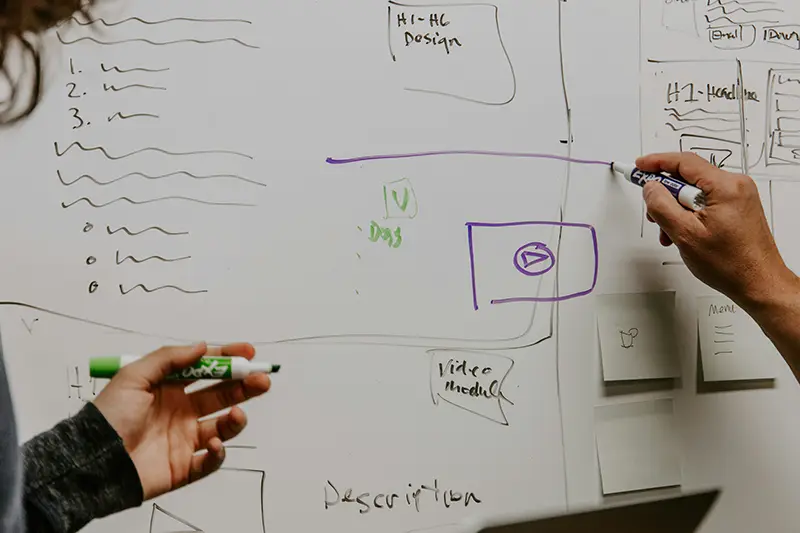
Scattered asset creation leads to inconsistent visuals and last-minute scrambling when deadlines approach. Visual storyboards help teams unify themes across channels, identify gaps early, and streamline approvals by showing the complete narrative arc. This planning approach transforms guesswork into clarity and frees teams to focus on crafting messages that resonate.
Why Your Fall Sermon Series Needs a Visual Game Plan
Ever scrambled at midnight to whip up a sermon series graphic using church communications software? Or juggled five different Slack threads just to approve a single Instagram post as part of your church marketing efforts? That scattershot approach not only stresses your team, it dilutes your messaging across bulletins, social media, and email newsletters.
A visual storyboard helps you:
- Unify your theme across channels ... bulletins, socials, projection slides.
- Reveal gaps early, so you’re not hunting for a missing video clip on launch day.
- Streamline approvals because stakeholders see the full arc, not isolated assets.
By plotting your fall series visually, you turn guesswork into clarity ... freeing you to focus on what matters: crafting a message that sticks.
Step 1: Define Your Visual Narrative
Before you sketch a single frame, nail down the story you want to tell ... the core of storytelling for churches. What's the heart of your fall series? Is it Rooted in Grace, Brave Faith, or Back to Community? Learn how churches can use storytelling to increase engagement. Write a one-sentence theme, then brainstorm:
- Mood: Warm and rustic, bold and modern, or soft and contemplative?
- Key images: Trees and roots, stepping stones, hands joined.
- Color palette: Earth tones for a harvest vibe, jewel tones for rich depth, or a minimalist black-and-white look.
Jot these down in Communicate’s content calendar to guarantee your entire team references the same vision.
Step 2: Sketch Your Key Frames
You don’t need fancy tools ... a pen and paper will do. Draw low-fi frames for each major touchpoint:
- Announcement teaser: A social graphic or video storyboard showing people walking into a sunlit sanctuary.
- Sermon slide: Title frame with your theme art and Scripture reference.
- Weekly posts: Instagram carousel mockup highlighting discussion questions, memory verses, or church newsletter ideas.
- Email header: An eye-catching image for your inbox promo.
Treat these sketches like comic panels. The goal isn’t perfection ... it’s revealing the sequence from “Save the Date” to “Series Wrap.”
Step 3: Translate Storyboards into Assets
Once your frames feel solid, hand off the sketches to your designer or volunteer. In Communicate, attach each storyboard frame under its draft asset so you can:
- Give designers context, not just a lone file.
- Track asset status ... sketched, in design, ready for approval.
- Avoid “which version?” confusion because everything lives in one place.
If you’re DIY-ing graphics, use a template library: swap in backgrounds, fonts, and images that match your palette. This approach is perfect for volunteer communication assets and sermon series newsletters.
Step 4: Sync with Your Church Communications Calendar
A storyboard is only as good as its schedule. Back in Communicate's calendar view ... your go-to church communications calendar ... you can:
- Block promo windows: Schedule “teaser week,” “launch weekend,” and “sermon reminders.”
- Assign tasks: Who writes captions, who schedules posts, who manages volunteer communication?
- Automate reminders: Receive nudges when draft assets hit the review queue.
By visualizing deadlines alongside your storyboard, you'll never miss a beat ... and your team will stay crystal clear on what's due when. Learn how to align sermons, events, and announcements for better coordination.
Step 5: Gather Feedback and Finalize
Invite your core team ... pastors, worship leaders, media volunteers ... to a quick storyboard review. Share the visual sequence in a Communicate meeting note and ask:
- What resonates? Does the earthy palette connect with your congregation?
- What’s missing? Should you spotlight a family-friendly event?
- What needs tightening? Do your social posts flow logically?
Incorporate feedback directly into your frames. Once everyone gives a 👍, lock assets for publishing and celebrate ... storyboarding isn’t standard at most churches, and you’re ahead of the game.
Real-World Example: How We Nailed Our “Harvest of Hope” Series
Last fall at Grace Community, our “Harvest of Hope” series was a blur of last-minute swaps and panicked Slack pings. This year, we sketched a simple three-panel storyboard:
- Golden wheat fields with the “Harvest of Hope” headline.
- Close-up of hands holding seeds for midweek devotion promos.
- Sunset silhouette for our final service livestream banner.
Because we mapped assets visually in Communicate, our designer had full context, approvals flew through in two days, and our social engagement jumped 35% over the previous year.
Ready to Bring Storyboards into Your Fall Launch?
Visual storyboards turn scattered tasks into a cohesive journey ... from first glance to final call to action. They help your team move beyond one-off requests and build buzz that carries all the way to your church’s back-to-school kickoff.
Curious how church communications software and centralized workflows can power your storyboard process? See Communicate in action and start planning a fall launch that feels as smooth as it looks.
How this topic connects: This storyboard guide supports the church campaign planning pillar by showing how visual planning coordinates campaign launches effectively.
Related Articles
Explore these related guides to improve your church communication planning:
- How to Align Sermons, Events, and Announcements - Coordination strategies
- How Churches Can Use Storytelling to Increase Engagement - Storytelling strategies
- Why Every Church Campaign Needs a Brief - Campaign planning framework
- Fall Church Communications Calendar Reset - Fall planning strategies
- How to Create a Church Communications Calendar - Step-by-step creation guide
- Church Social Media Planning Guide - Social media strategies
Want to put this into action? Start planning your church communications with Communicate ... the only church communications calendar built just for ministry teams. Sign up today.
