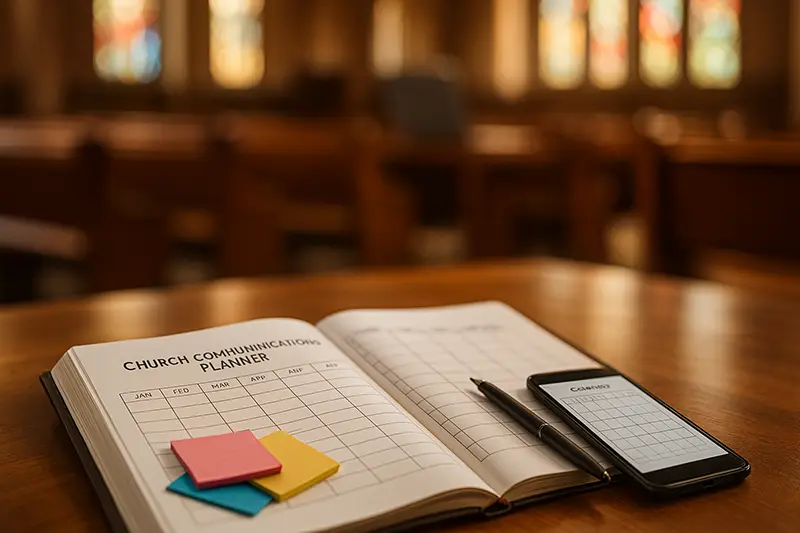
Planning year-long requires understanding annual rhythms, creating master templates for recurring campaigns, slotting recurring programs, and automating workflows to reduce manual work. This approach transforms reactive week-to-week scrambling into proactive strategic planning that anticipates seasonal needs. With templates, automated reminders, and long-term visibility, teams can focus on ministry impact rather than constantly rebuilding plans from scratch each season.
Understand Your Church's Annual Rhythm
Every church has its own seasonal heartbeat...think vacation Bible school in June, stewardship emphasis in November, and Christmas services in December. Start by mapping out your messaging calendar:
- Worship series themes and sermon series dates
- Major events (retreats, conferences, outreach weekends)
- Seasonal campaigns (Lent, Easter, Advent, back-to-school)
Plot these on a blank 12-month grid. Seeing all your messaging needs side by side uncovers natural clusters and quieter seasons. A purpose-built church communication calendar makes this coordination easier with visual planning, campaign organization, and team collaboration features. Learn how to plan your entire year of communication for a complete approach.
Create Master Templates for Key Campaigns
Rather than starting from scratch each season, build reusable templates in your shared template library:
- Seasonal headers: One template per season (spring, summer, fall, winter) with adjustable colors and imagery.
- Event briefs: Standard asset checklist for graphics, videos, email copy, and social captions.
- Newsletter layouts: Modular blocks you can reorder...devotionals, volunteer spotlights, flood updates.
With these church communications software templates ready, your team can apply and tweak in minutes, ensuring brand consistency and faster turnaround.
Slot Recurring Programs and Reminders
Recurring content is the backbone of proactive planning:
- Weekly worship reminders and sermon series announcements
- Monthly prayer newsletters and giving updates
- Quarterly volunteer trainings and leadership check-ins
At the start of the year, drag these into your calendar. Color-code by category (green for services, blue for outreach, yellow for admin) so you instantly spot gaps or overloads in your church communications calendar. See the ultimate church communications calendar template for structure ideas.
Automate Updates, Approvals & Reminders
A plan is only as good as its follow-through. Automate key steps with Communicate:
- Approval chains: Auto-notify reviewers when assets are ready, with 48-hour reminders.
- Task assignments: Trigger social scheduling tasks once an event date goes live.
- Calendar sync: Push critical dates to Google or Outlook so nothing slips through the cracks.
By embedding these workflows into your church communications software, you reduce manual check-ins and keep your team aligned.
Run Quarterly Checkpoints and Adjust
Flexibility ensures long-term success. At the end of each quarter:
- Review performance metrics: email opens, RSVPs, and social engagement
- Gather feedback: what resonated, what felt stale?
- Tweak the next quarter: swap underperforming campaigns for fresh ideas and reallocate resources to peak seasons
Block 1–2 hours for these reviews...your future self will thank you when you hit every goal.
Real-World Example: Grace Fellowship’s Turnaround
Grace Fellowship built a year-long calendar in Communicate and saw:
- 30% fewer last-minute asset requests by Q2
- 25% increase in volunteer sign-ups for monthly outreaches
- Zero double-booked events thanks to calendar sync with Outlook
Their secret? A clear roadmap, shared templates, and automated workflows.
Want to put this into action? Start planning your church communications with Communicate ... the only church communications calendar built just for ministry teams. A purpose-built church communication calendar makes this coordination easier with visual planning, campaign organization, and team collaboration features.
How this topic connects: This workflow guide supports the church communication calendar pillar by providing templates and processes for year-long planning.
Related Articles
Explore these related guides to improve your church communications calendar:
- How to Use a Church Communications Calendar: Complete Guide - Comprehensive usage guide
- How to Plan a Year of Church Communication - Annual planning strategies
- Your Church Needs a Communications Calendar - Why calendars matter
- The Ultimate Church Communications Calendar Template - Template strategies
- How to Create a Church Communications Calendar - Step-by-step creation guide
